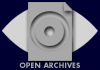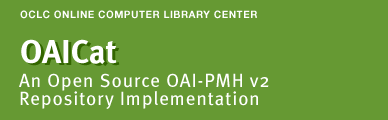 |
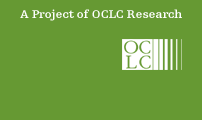 |
JDBC Implementation
A JDBC implementation is included with the OAICat package. In theory, it should be possible to customize OAICat to work with any JDBC accessible database by merely changing a few entries in the application's properties file. If the reality isn't so simple, let me know and I can attempt to generalize it still further.
For Microsoft Windows users, a sample Access database named oaicatdemo.mdb is included in the war file distribution. To test the JDBC implementation against this JDBC source, follow these steps:
- Copy oaicat.war to Tomcat's webapps directory, restart Tomcat, and test the default configuration.
- If it works, start the ODBC Data Source Administrator control panel, click the "System DSN" tab, then "Add...".
- Choose "Microsoft Access Driver (*.mdb).
- Type "oaicatdemo" in the Data Source Name box, and browse to select "oaicatdemo.mdb" located in the webapps/oaicat/ directory.
- Close the ODBC Data Source Administrator control panel.
- Delete webapps/oaicat/WEB-INF/oaicat.properties.
- Rename webapps/oaicat/WEB-INF/jdbc.properties to oaicat.properties.
- Restart Tomcat and test.
If this works, change the values in webapps/oaicat/WEB-INF/oaicat.properties (formerly jdbc.properties) to suit your needs.